Why was this portal created?
The World is changing. Previously effective trading and communication methods become outdated and lose their relevance. eximnavigator.com – The first in the World to provide open and free access to commercial information for B2B and B2C around the world. This website is a global business catalogue. You will find here detailed information about Buyers, Sellers, Logistics and other participants in the supply chain from different Countries around the World. It’s absolutely free.
What benefits will I get if I register?
Information about your Company and products will be visible anywhere in the world and will tell interested customers about you. Global Marketplace Place your commercial offers for purchase or sale. Customers all over the world will see your offers. Work without dealers Easy search in more than 30+ industrial categories and logistics services across different countries. Quickly find relevant Suppliers or Consumers around the World in B2B and B2C trading. The search filter configurator will help satisfy any queries.
Why should you register on your portal as early as possible?
www.eximnavigator.com is your personal compass in the international trade area! You will find here detailed information about Buyers, Sellers, Logistics and other participants in the supply chain from different Countries around the World. It’s absolutely free. Information about your Company and products will be visible anywhere in the world and will tell interested customers about you. Don't waste your time. Join us and very quickly your company will become known all over the world.
Why do I have to be registered to post a message?
Requiring all board members to register in order to post will increase the number of working contact emails for post authors. It also will reduce the number of multiple accounts for the same user and help keep the boards as spam-free as possible.
What classification should I use for my post?
Every message posted to the board must have a classification. By selecting a classification for your message, you are potentially helping others to locate your post- even after some time has passed.
I posted a message to a board, and now I can’t find it! Where did it go?
Your message was either moved or deleted by the board administrator.
Posts may be moved to another board by the admin if it is off-topic for the board it was posted on. Please refer to the Community Guidelines for reasons why a message or thread may be moved. Contact your board administrator to find out which board your message was moved to.
Messages will be deleted by board administrators if they violate the Community Guidelines. If you feel your message was deleted or moved in error, please contact the board administrator
What are the steps to creating a great post?
First, choose a subject line that is brief, but descriptive. Include information such as first name, last name (surname), some applicable dates, and other details. Subjects that say only "Need Help" or that only state a location or surname (for instance, using only the subject “Smith” when posting to the Smith board) should be avoided.
Next, create the body of your message and include as many relevant details as possible. Once you have typed your message, enter all of the surnames mentioned in your post in the "Surnames" field. Please include only surnames that are mentioned in your post- not all surnames you might be researching. If you wish, you can include surname spelling variations for the surnames mentioned in your message.
After you have entered the surnames, select a classification for your post. Please visit the FAQ topic "What classification should I use for my post?" to help you select one if necessary. When replying to a post, the classification of the original post will already be selected for you. You can choose to use that classification, or select a new one.
You may choose to add an attachment to your post by clicking on the "Attach a File" link.
I entered data in every field in Advanced search and I’m not getting results- what am I doing wrong?
Entering too much data into the search box eliminates messages that might be of interest from your search or returns no results at all. Try entering information in only one or two advanced search fields.
I only want to search a classification type, how can I do that?
When you are on a message board home page, you can also sort threads by the classification type of the first message in the thread. To do this, go to the board and select the classification from the drop-down menu above the list of threads. This only sorts the classification type of the first post in any thread and not any of its replies.
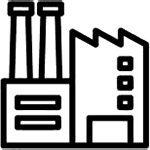
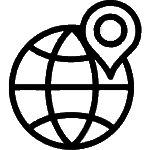
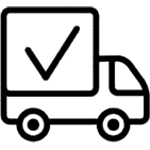
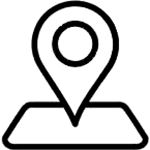
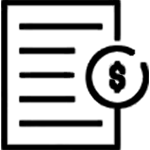


 English
English Deutsch
Deutsch Français
Français Italiano
Italiano Português
Português Español
Español Nederlands
Nederlands Svenska
Svenska Polski
Polski Čeština
Čeština Română
Română Magyar
Magyar Українська
Українська Русский
Русский Қазақ
Қазақ O'zbek
O'zbek Azərbaycan
Azərbaycan Türk
Türk Ελληνική
Ελληνική ქართული
ქართული العربية
العربية اردو
اردو فارسی
فارسی हिंदी
हिंदी বাঙালি
বাঙালি मराठी
मराठी తెలుగు
తెలుగు 简体字
简体字 日本語
日本語 한국어
한국어 Tiếng Việt
Tiếng Việt ภาษาไทย
ภาษาไทย Melayu
Melayu