Welcome to Eximnavigator.com!
We will be happy to help you find clients and partners around the world.
FIRST STEPS
Tips and tricks - use Eximnavigator to its full potential
To use all the content and features of Eximnavigator, you will need to create and possibly purchase an account. You can choose the account type that provides the features you need from a number of different accounts:
- Standard account provides free access to basic features.
- Professional account for unlimited access.
1 - Fill out the registration formFill out the registration form with your details.
Once you have chosen your password and accepted our Terms of Use and Privacy Policy, click “Create”.
2 - Activate your account
Once you submit the form, we will send an activation email to the address you provided. Please copy the activation code to activate your account.
In some cases, the activation email may be classified as unsolicited advertising by your email provider. Therefore, you should check your email app's spam folder if you haven't received an email within a few minutes.
3 – Fill in your details.
Every day we work hard to offer even more content tailored to the interests of our customers. You can profit from this by filling out as much detail as possible about your company.
Congratulations!
Your account is activated and you can start working with our service.Find out how to successfully work with Eximnavigator.
There are several ways to find a business partner on the Exinavigator portal.
You can access individual categories and companies through the Catalog menu item.
You can also use the search function directly. This can be done in two ways:
1. Search block on the main page.
2. Search field in the top corner of each page.
Both will take you to a search results page that displays all the results. Here you have several options to further narrow your search. You can apply various filters based on criteria such as location, industry, or other important factors.
Our system will only display results that match the selected filter criteria, further refining the search and helping users find the most relevant content.
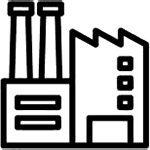
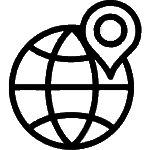
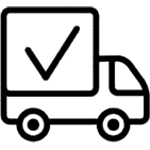
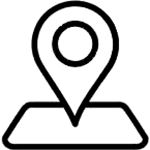
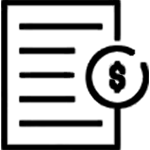




 English
English Deutsch
Deutsch Français
Français Italiano
Italiano Português
Português Español
Español Nederlands
Nederlands Svenska
Svenska Polski
Polski Čeština
Čeština Română
Română Magyar
Magyar Українська
Українська Русский
Русский Қазақ
Қазақ O'zbek
O'zbek Azərbaycan
Azərbaycan Türk
Türk Ελληνική
Ελληνική ქართული
ქართული العربية
العربية اردو
اردو فارسی
فارسی हिंदी
हिंदी বাঙালি
বাঙালি मराठी
मराठी తెలుగు
తెలుగు 简体字
简体字 日本語
日本語 한국어
한국어 Tiếng Việt
Tiếng Việt ภาษาไทย
ภาษาไทย Melayu
Melayu